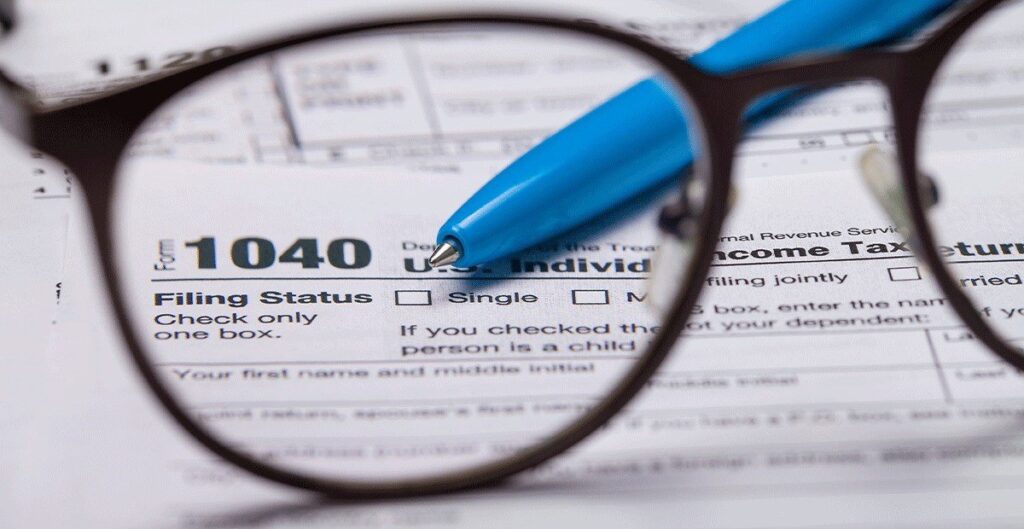If your tax return is being repeatedly rejected, it’s probably because the IRS’s record of your prior-year Adjusted Gross Income (AGI) doesn’t match what you submitted. This step trips up thousands of taxpayers every year—especially if you’ve changed filing software, lost your documents, or filed jointly. Locating your prior-year AGI accurately can help you avoid unnecessary stress and keep your tax return from being delayed. At Maya Tax, we help individuals file with confidence through our reliable income tax services, ensuring nothing holds up your return.
What Is AGI on a Tax Return?
Your AGI is your total gross income after subtracting specific IRS-approved deductions, such as student loan interest, educator expenses, or retirement contributions.It forms the foundation for determining your taxable income and evaluating your eligibility for different tax credits and deductions. AGI also helps determine eligibility for benefits like the Child Tax Credit or education credits.
Adjusted Gross Income Example
Still unsure what this looks like in practice? Here’s an adjusted gross income example: let’s say your total wages were $75,000. If you paid $1,000 in student loan interest and contributed $2,000 to a traditional IRA, your AGI would be:
$75,000 – $1,000 – $2,000 = $72,000
That $72,000 becomes your AGI and is used to calculate your tax liability and determine your eligibility for deductions and credits.
Where Is Adjusted Gross Income on a 1040?
To locate your AGI on your previous tax return, refer to Line 11 of Form 1040. This form is the primary document used when filing individual income tax returns. Whether you have a printed copy or a digital version of last year’s return, Line 11 will display your AGI.
How Do I Find My AGI from Last Year?
There are a few common ways to retrieve your AGI:
1. Check Last Year’s Form 1040
If you have your tax return available, you can locate your AGI on Line 11 of Form 1040.
2. Use the IRS Get Transcript Tool Online
Visit irs.gov/get-transcript to view or download a transcript of your return. After verifying your identity, you can access your tax return transcript, which includes your AGI.
3. Request a Mailed Copy from the IRS
If you prefer a hard copy, you can also use the same IRS Get Transcript page to request that a transcript be mailed to you. Delivery typically takes 5 to 10 business days.
4. Log In to Your Tax Filing Account
If you filed online last year, your previous returns—and your AGI—should be available in your account after logging in.
How to Fix Previous AGI When You File Together
If you filed a joint return last year and are still filing jointly, you can use either spouse’s AGI from the prior year. But errors can happen, especially if:
- You use the wrong year’s return
- Enter the wrong number from the form
- Mistakenly use income totals instead of Line 11
- Switched from a joint to a separate return (or vice versa)
If your return gets rejected, double-check that your AGI exactly matches what’s shown on last year’s 1040. If you didn’t file a tax return last year or the IRS has no record of it, you’ll need to enter 0 for your AGI.
Why Your AGI Matters for E-Filing
The IRS relies on your prior-year AGI to verify your identity during e-filing. If the AGI you enter doesn’t align with their records, your return could be rejected. Here’s when mismatches typically occur:
- You switched tax software and didn’t manually input your previous AGI
- You mailed your return last year, and no digital record was generated
- You amended your return after initial filing, changing the AGI
- You’re the victim of identity theft, and your tax records are flagged
Ensuring that your AGI is accurate and correctly entered is essential to avoid delays or repeated e-filing rejections.
Need Help Locating or Fixing Your AGI?
Filing taxes should be straightforward, but small errors—especially around AGI—can lead to frustrating setbacks. If you’re unsure about where to find your AGI or how to fix an issue from a joint return, Maya Tax is ready to assist. Our professional team is here to help you file correctly the first time, saving you time, effort, and unnecessary rejections.