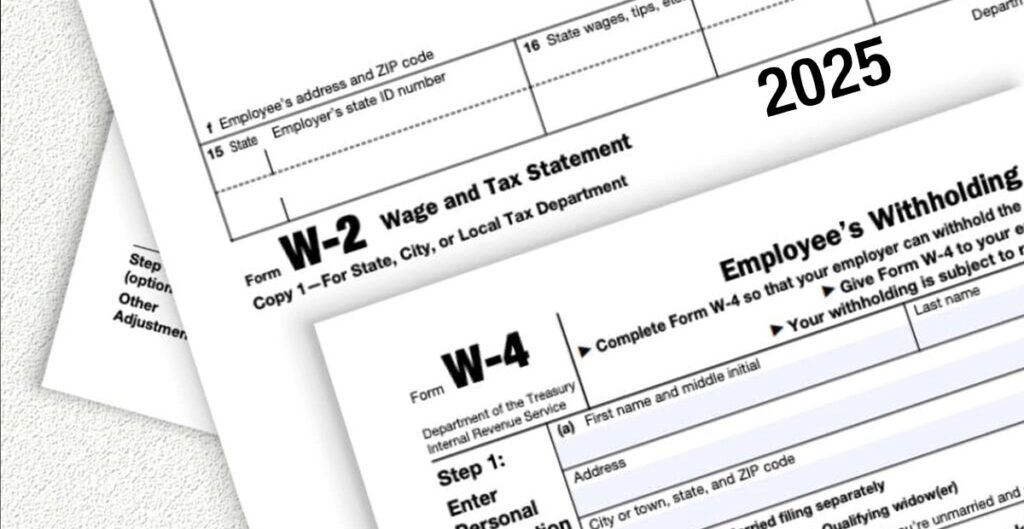When it comes to managing your taxes and understanding your paycheck, two of the most important forms to be familiar with are the W2 and W4. While both are related to tax withholding, they serve distinct purposes in the process. Understanding the difference between W2 and W4 forms can help ensure that your taxes are managed properly and help you avoid any surprises when it comes time to file.
If you’re unsure about the details or need help with payroll, our payroll services are here to make sure everything is handled smoothly and accurately. In this blog, we’ll break down what each form does and highlight the key differences that every employee and employer should be aware of.
What is the W4 Form?
The W4 form is filled out by employees when they begin a new job or if they need to adjust their withholding throughout the year. This form is used to determine how much federal income tax your employer will withhold from your paycheck.
What is the Purpose of the W4 Form?
The primary purpose of the W4 is to provide your employer with the necessary information to calculate your withholding. By adjusting the number of allowances (or exemptions) you claim, you can control how much money is taken out of your paycheck for federal taxes. The more allowances you claim, the less tax is withheld, and vice versa.
It’s important to update your W4 if there are any changes in your life, such as getting married, having a child, or taking on additional work. These adjustments help you avoid owing a large amount at tax time or receiving an overly large refund.
What is the W2 Form?
The W2 form is provided by your employer at the end of the year, summarizing your total earnings and the amount of taxes withheld throughout the year. This form is crucial for filing your tax return.
What is the Purpose of the W2 Form?
The W2 form reports your wages, tips, and other compensation, along with the amount of federal income tax, Social Security tax, and Medicare tax that was withheld from your paychecks. You will use this information to file your taxes with the IRS.
At the end of the year, you’ll receive a W2 form that includes detailed information about your earnings and the taxes you’ve already paid. You’ll then use this information to fill out your 1040 (or other tax forms) when filing your tax return.
Key Differences Between the W2 and W4 Forms
To make it clearer, let’s break down the differences between the W2 and W4 forms:
| Feature | W4 Form | W2 Form |
| Purpose | To inform the employer how much tax to withhold from your paycheck. | To report the total income earned and taxes withheld over the course of the year. |
| Timing | Filled out when starting a new job or making changes to withholding | Issued annually at the end of the year. |
| Who Completes It | Completed by the employee. | Completed by the employer. |
| Type of Information | Personal details (marital status, dependents, allowances, etc.). | Summary of total wages, taxes withheld, and other income. |
| Used For | Calculating tax withholding. | Filing your tax return (IRS Form 1040). |
| When to Submit | At the beginning of employment or when changing personal information. | By January 31st of the following year. |
What Does a W2 Look Like?
The W2 form contains several key sections that provide a detailed summary of your earnings and the taxes that were withheld:
- Box 1: Wages, tips, and other compensation – This is the total taxable income that you earned during the year. You will report this amount on the wages line of your tax return.
- Box 2: Federal income tax withheld – This shows the amount of federal tax your employer withheld throughout the year. Enter this on the federal income tax withheld line of your tax return.
- Box 3: Social Security wages – This reflects your total wages subject to Social Security tax.
- Box 4: Social Security tax withheld – This is the amount of Social Security tax withheld from your wages.
- Box 5: Medicare wages and tips – This shows the total wages subject to Medicare tax.
- Box 6: Medicare tax withheld – This indicates the amount of Medicare tax that was withheld from your earnings.
- Box 12: Codes for other benefits or compensation – This section includes various codes for additional income or benefits, such as retirement contributions, health savings account (HSA) contributions, or taxable group-term life insurance.
- Box 14: Miscellaneous information – Employers may use this box to report things like union dues, retirement contributions, or state disability insurance.
The W-2 form helps determine how much of your paycheck has already been taxed and what you owe or may be refunded when filing your tax return. Keep this form for your records, as it serves as the foundation for your tax filing.
What Does a W4 Look Like?
The W4 form is much simpler in appearance, consisting of several sections where you’ll provide personal information like your filing status and dependents. You’ll also indicate the number of withholding allowances you want to claim, which directly impacts the amount of tax withheld from each paycheck.
The key parts of the W4 form are:
- Personal Information (Name, Address, SSN, etc.)
Step 1 asks for your full legal name, address, Social Security number, and filing status (Single, Married filing jointly, or Head of Household). - Multiple Jobs or Spouse Works
Step 2 applies if you hold more than one job or are married filing jointly and your spouse also works. You can use the IRS estimator, the worksheet, or simply check a box if there are only two jobs. - Claim Dependents and Other Credits
Step 3 is where you claim credits for dependents—$2,000 for each child under 17 and $500 for other dependents. You can also include other eligible tax credits here. - Other Adjustments (Optional)
Step 4 lets you report other income not from jobs (like dividends), anticipated deductions beyond the standard deduction, or request extra withholding per paycheck. - Signature and Date
Step 5 requires your signature to validate the form. Without it, the W-4 is not legally valid.
The more allowances you claim, the less tax will be withheld from your paycheck, whereas fewer allowances result in more tax being withheld.
When Should You Update Your W4?
It’s a good idea to review and possibly update your W4 form if any of the following occurs:
- Marriage or divorce
- Birth of a child
- Significant change in income (e.g., a second job)
- Change in tax credits or deductions
By making adjustments to your W4, you can better align your withholding with your actual tax liability and avoid either overpaying or underpaying throughout the year.
What Happens if Your W2 Form is Incorrect?
If your W2 form contains any errors, such as incorrect wages or withheld taxes, it’s important to contact your employer immediately. Employers are required to issue corrected W2 forms (called a W2c), which you can then use to amend your tax return if necessary.
Ready to Stay on Top of Your Taxes?
Understanding the difference between W2 and W4 forms is crucial for both employees and employers. The W4 helps determine the correct amount of tax withholding, while the W2 reports your annual income and the taxes that have been paid. Keeping these forms accurate ensures a smooth tax season and helps you avoid surprises when filing.
If handling payroll feels overwhelming, Mayatax is here to help. We take care of form accuracy, proper tax withholding, and IRS compliance—allowing you to focus on running your business with confidence.